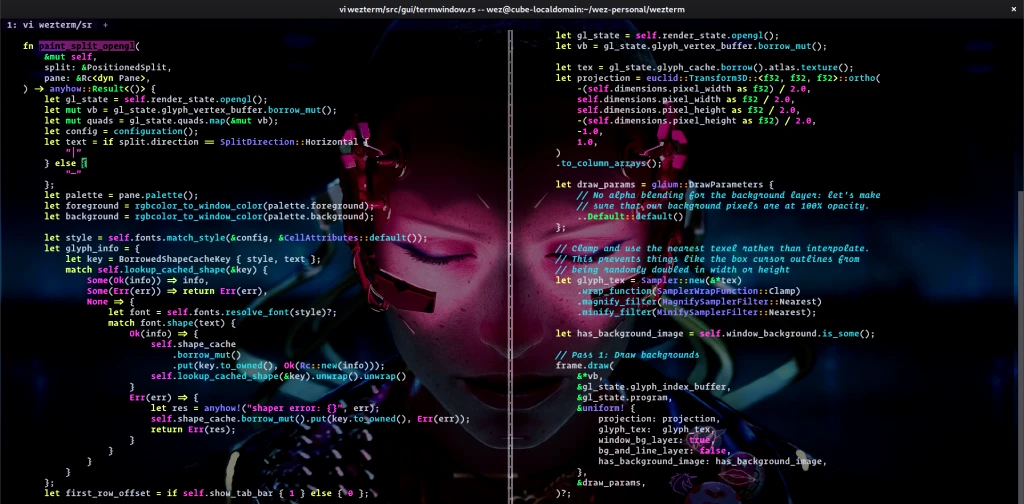
WezTerm è un potente emulatore di terminale multipiattaforma e multiplexer scritto da @wez e implementato in Rust.
Funziona su Linux, macOS, Windows 10 e FreeBSD. Riquadri di terminale multipli, schede e finestre su host locali e remoti, con mouse nativo e scrollback. Legature, Emoji a colori e fallback dei caratteri, con schemi di colori reali e dinamici. Collegamenti ipertestuali. Scrollback ricercabile (usare la rotella del mouse e Shift-PageUp e Shift PageDown per navigare, Ctrl-Shift-F per attivare la modalità di ricerca). Selezione del testo con il mouse in stile xterm; selezione con incolla tramite Shift-Insert, Segnalazione del mouse in stile SGR (funziona in vim e tmux). Render di sottolineature, doppie sottolineature, corsivo, grassetto, barrato. Configurazione tramite un file config con hot reload. Finestre multiple (tasto di scelta rapida: Super-N), Dividi/Panes (Dividere orizzontalmente e verticalmente: Ctrl-Shift-Alt-% e Ctrl-Shift-Alt-", spostamento tra riquadri: Ctrl-Shift-Tasto freccia). Tabulazioni (tasto di scelta rapida: Super-T, next/prev: Super-Shift-[ e Super-Shift-], go-to: Super-[1-9]).
Shell Integration
iTerm Image Protocol
Serial Ports & Arduino
Multiplexing
Configuration
Lua Reference¶
CLI Reference
Reference
wezterm subreddit
A Comprehensive Guide to WezTerm Configuration
Add new comment