categorie
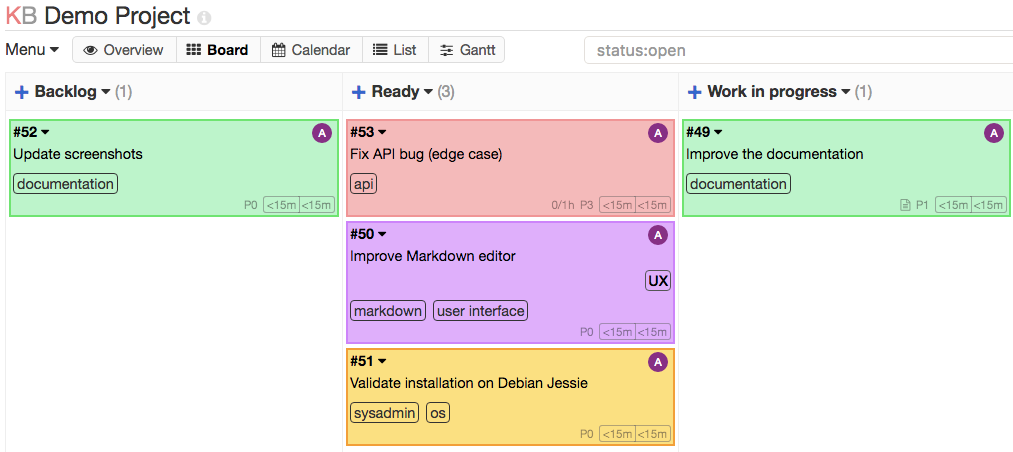
Kanboard è semplice. Non c'è un'interfaccia utente sofisticata, si concentra sul minimalismo. Il numero di funzioni è volontariamente limitato. C'è una panoramica chiara e visiva delle attività.
La lavagna Kanban è il modo migliore per conoscere lo stato attuale di un progetto perché è visiva. È molto facile da capire, non c'è nulla da spiegare e non è necessaria alcuna formazione.
Trascinare e rilasciare facilmente le attività tra le colonne. Trascinare e rilasciare le attività
È possibile aggiungere, rinominare e rimuovere colonne in qualsiasi momento per adattare la lavagna al progetto. Si evita il multitasking per rimanere concentrati sul lavoro. Quando si supera il limite, la colonna viene evidenziata.
Add new comment