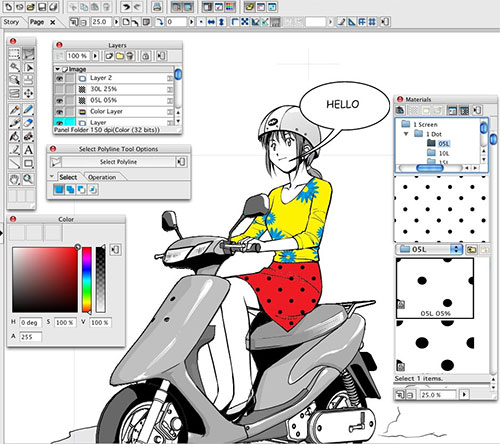
Patrizia Mandanici (la fumettista curiosa) ha realizzato questa imperdibile serie di tutorial gratuitamente disponibili a tutti su come usare manga studio per fare fumetti.
Oramai il destino di pennini e inchiostro è sempre più quello di finire nelle soffitte dei fumettisti, e il workflow digitale sembra essere l'unico in grado di garantire risultati professionali ricchi anche di effetti e sostenere volumi creativi altrimenti molto difficili da ottenere.
Per quelli che decidessero di intraprendere questa difficile e faticosa carriera questi tutorial sono una tappa obbligata.
Documentazione ufficiale:
Start Up Guide
User Guide
learn creators’ techniques
tutorials
super tutorial list
tutorials (pinterest)
Trial Tour (mitico!)
Adjust pen pressure
Correct blur of line
Draw with vector
Vector Eraser
Draw pattern (decoration)
Draw with watercolor touch
Paint without intruding from ground
Obtain color freely
Draw with ruler
Use special ruler
Fill without protruding from lines
Fill with closing gap of line
Paint leftover all at once
Paint with gradient
Correct color
Transform figure
Import and move 3D model
Add pose to character with material
Transform body shape
Apply manga-like perspective
Draw frame border
Paste tone
Convert color image into tone
Balloons
Put saturated line
Change screen layout (workspace)
Change shortcut
Register frequent used operation
twitter
brushes
manga studio italia su facebook
realistic watercolor in manga studio
using 3D models in manga studio
transitioning from photoshop to manga studio
TOP 10 of CLIP STUDIO PAINT Features
Manga Studio - Linee e righelli / Tutorial Comic / Dalì School
Inking and using Vector Layers
Manga Studio Guide Episode 2: Stream & Saturation Tools
Manga Studio 4 Debut Tutorial: Beginner's Assistant
tutorial manga studio 5 setting g-pen by Luigi Coppola
How to create custom brushes in Manga Studio 5 from Photoshop brushes
Drawing
Inking
Coloring
Masks and Transparency Locks in Manga Studio EX 5
Add new comment